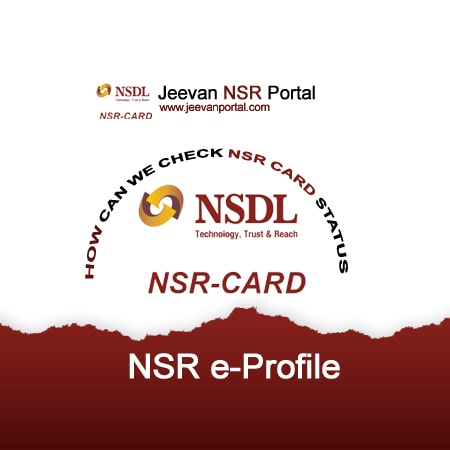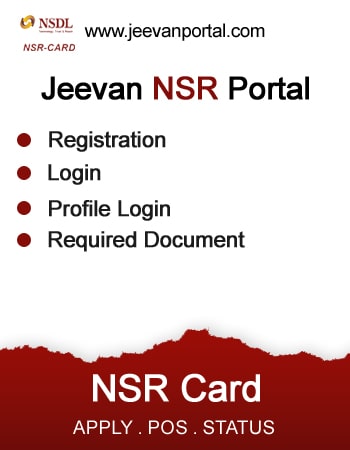National Skills Registry is a NASSCOM initiative to have a credible information repository about all persons working in the industry. This develops trusted and permanent fact sheet of information about each professional along-with background check reports.
WELCOME TO REGISTRATION MODULE FOR NATIONAL SKILLS REGISTRY (NSR)
NSR seeks to develop a unique and trusted fact-sheet of information about the registered professionals. Your fact-sheet will have your personal, educational and experience information. You can choose to share this information with a NSR subscriber company through the system. Such company and your present employer company will have access to your details and can get the details verified by a background verification agency or view the details of already available verification reports and can upload the details of verifications conducted by them. The verification agency will verify the details claimed by you and will post the verification results against your profile. The information entered by you and verification results on such information can be viewed by your present employer company and companies authorised by you.
- You can create only one NSR profile for you, any subsequent profile if created by you will be marked by NSR as a duplicate profile and revoked.
- Please ensure that you enter only correct and accurate information on your profile so that verification results are positive.
- Information once verified cannot be edited or deleted and will become permanent.
Registration is a two step process
STEP I: Create your profile on NSR website
STEP II: Authenticate yourself by following any one of the below processes:
- Aadhaar based KYC (completely online process)
- Video KYC
LIST OF DOCUMENTS FOR PHOTO IDENTITY
- Voter's ID Card
- Passport
- Driving License
- Bank Pass book (if photo attached)
- College ID card (not more than 1 year old)
- PAN card
- Employment Identity Card
STEP I:Create your profile on NSR website.
- The data will be collected in three sections viz, Section 1 (Personal Details), Section 2 (Qualification Details) & Section 3 (Employment Details).
- You will be requiring the following while registration and filling the section 1 of registration.
- Mobile Number and Email Id is mandatory and needs to be verified.
- PAN is mandatory.
- Passport Number (if any).
- Details of Qualifications, year of passing, name of the board/university, and roll numbers.
- Details of past & present employment (if any).
- At the end of first section you will be required to set up your Login Id, and two passwords (Login & Transaction). You need to remember these to use NSR.
- Once you set up the password, system will provide an 'Acknowledgement Number'. Please record & remember this acknowledgement number. You will need the Acknowledgement number and login password to complete your profile, if you decide to complete it later. You can break the session after completing this first section.
- After successfully completing all the 3 sections the system will ask for payment of registration fee viz. The NSR fee includes registration fee of र 300, first year annual maintenance fee र 100 and applicable tax. (Tax will be applicable as per present address mentioned by you during NSR registration process).
- After successfully completing all the 3 sections the system will ask for your authentication details.
STEP II :Authenticate yourself by following any one of the below processes:
-
Aadhaar based Know Your Client (KYC) (completely online process)
- Your mobile number needs to be registered with Aadhaar.
- You will need to download your Aadhaar Paperless Offline e-KYC by visiting UIDAI website and upload the same on NSR site.
- You need to make online payment which includes registration fee of र 300, annual maintenance fee (based on membership option selected) and
applicable tax. (Tax will be applicable as per present address mentioned by you during NSR registration process).
- Once this process is completed successfully, your NSR registration is done and your IT Professional Identification Number (ITPIN) will be generated.
ITPIN will be communicated to you after de-duplication process is completed.
- Video KYC
- You will need to upload your Passport size colour photograph, PAN card scan image and select your Address proof type as displayed by the system,
enter address proof number and upload the scanned image of your selected address proof document with details matching to your NSR profile address.
- Your Computer / Mobile needs to have camera and audio facility for recording your Video KYC.
- You will need to state your name, purpose of registration, date of birth and the dynamic code displayed during the Video KYC process.
- You need to make online payment which includes registration fee of 300, annual maintenance fee (based on membership option selected)
and applicable tax. (Tax will be applicable as per present address mentioned by you during NSR registration process).
- Once this process is completed successfully, your NSR registration is done and your IT Professional Identification Number (ITPIN) will be generated. ITPIN will be communicated to you after de-duplication process is completed.
राष्ट्रीय कौशल रजिस्ट्री एक NASSCOM पहल है जो उद्योग में काम करने वाले सभी व्यक्तियों के बारे में एक विश्वसनीय सूचना भंडार है। यह प्रत्येक पेशेवर के साथ पृष्ठभूमि की जांच रिपोर्ट के बारे में जानकारी के विश्वसनीय और स्थायी तथ्य पत्र विकसित करता है।
WELCOME TO REGISTRATION MODULE FOR NATIONAL SKILLS REGISTRY (NSR)
NSR seeks to develop a unique and trusted fact-sheet of information about the registered professionals. Your fact-sheet will have your personal, educational and experience information. You can choose to share this information with a NSR subscriber company through the system. Such company and your present employer company will have access to your details and can get the details verified by a background verification agency or view the details of already available verification reports and can upload the details of verifications conducted by them. The verification agency will verify the details claimed by you and will post the verification results against your profile. The information entered by you and verification results on such information can be viewed by your present employer company and companies authorised by you.
- You can create only one NSR profile for you, any subsequent profile if created by you will be marked by NSR as a duplicate profile and revoked.
- Please ensure that you enter only correct and accurate information on your profile so that verification results are positive.
- Information once verified cannot be edited or deleted and will become permanent.
Registration is a two step process
STEP I: Create your profile on NSR website
STEP II: Authenticate yourself by following any one of the below processes:
- Aadhaar based KYC (completely online process)
- Video KYC
LIST OF DOCUMENTS FOR PHOTO IDENTITY
- Voter's ID Card
- Passport
- Driving License
- Bank Pass book (if photo attached)
- College ID card (not more than 1 year old)
- PAN card
- Employment Identity Card
STEP I:Create your profile on NSR website.
- The data will be collected in three sections viz, Section 1 (Personal Details), Section 2 (Qualification Details) & Section 3 (Employment Details).
- You will be requiring the following while registration and filling the section 1 of registration.
- Mobile Number and Email Id is mandatory and needs to be verified.
- PAN is mandatory.
- Passport Number (if any).
- Details of Qualifications, year of passing, name of the board/university, and roll numbers.
- Details of past & present employment (if any).
- At the end of first section you will be required to set up your Login Id, and two passwords (Login & Transaction). You need to remember these to use NSR.
- Once you set up the password, system will provide an 'Acknowledgement Number'. Please record & remember this acknowledgement number. You will need the Acknowledgement number and login password to complete your profile, if you decide to complete it later. You can break the session after completing this first section.
- After successfully completing all the 3 sections the system will ask for payment of registration fee viz. The NSR fee includes registration fee of र 300, first year annual maintenance fee र 100 and applicable tax. (Tax will be applicable as per present address mentioned by you during NSR registration process).
- After successfully completing all the 3 sections the system will ask for your authentication details.
STEP II :Authenticate yourself by following any one of the below processes:
-
Aadhaar based Know Your Client (KYC) (completely online process)
- Your mobile number needs to be registered with Aadhaar.
- You will need to download your Aadhaar Paperless Offline e-KYC by visiting UIDAI website and upload the same on NSR site.
- You need to make online payment which includes registration fee of र 300, annual maintenance fee (based on membership option selected) and
applicable tax. (Tax will be applicable as per present address mentioned by you during NSR registration process).
- Once this process is completed successfully, your NSR registration is done and your IT Professional Identification Number (ITPIN) will be generated.
ITPIN will be communicated to you after de-duplication process is completed.
- Video KYC
- You will need to upload your Passport size colour photograph, PAN card scan image and select your Address proof type as displayed by the system,
enter address proof number and upload the scanned image of your selected address proof document with details matching to your NSR profile address.
- Your Computer / Mobile needs to have camera and audio facility for recording your Video KYC.
- You will need to state your name, purpose of registration, date of birth and the dynamic code displayed during the Video KYC process.
- You need to make online payment which includes registration fee of 300, annual maintenance fee (based on membership option selected)
and applicable tax. (Tax will be applicable as per present address mentioned by you during NSR registration process).
- Once this process is completed successfully, your NSR registration is done and your IT Professional Identification Number (ITPIN) will be generated. ITPIN will be communicated to you after de-duplication process is completed.