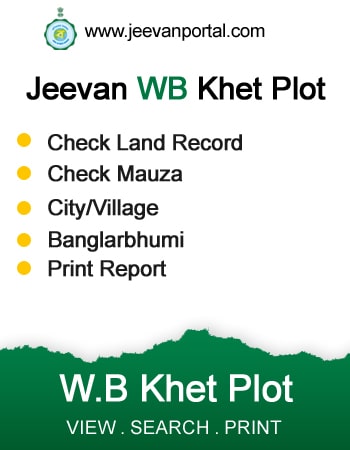Any property's land record is a database that contains information on the subject property, such as the owner's name, the size of the land, the plot number, the current owner, and the property's value, among other things.
West Bengal, like every other state in India, offers a website called "Banglarbhumi" where you may view information on your property's land records. The site makes it simple and quick for you to gather information about land records, including the Record of Rights.
Functions and Services Offered by Banglarbhumi
- Choose the Department Name Citizen Centered Services
- Map and Records Preparation, Updating, and Maintenance through Digitization
- Land Management Distribution for ISU Training (ARTI and LMTC)
- Thika Tenancy Rent Controller
- State Land Use Board for the Delimitation of Indo-Bangladesh Boundaries
How to Sign In as a Citizen on Banglarbhumi
- Step 1: Visit the Land & Land Reforms and Refugee Relief and Rehabilitation Department of West Bengal's official website, Banglarbhumi.
- Step 2: Choose "Citizen Services" from the menu.
- Step 3: A dialogue window requesting your account login will appear.
- Choose "Citizens" in step four.
- Step 5: Type in your login information.
- Step 6: Complete the captcha and click "Login" to continue.
How to Use the West Bengal e-District Portal to Apply for a Record of Rights
Visit the West Bengal e-District website first.
- Step 2: On the right-hand bottom of the page, click the "Citizen Registration" button.
- Step 3: Provide the necessary information and press "Save" to register.
- Step 4: An OTP will be sent to the registered mobile number in your account.
- Step 5: Enter the OTP, and your registered email address will receive a confirmation message.
- Step 6: To finish your registration, click the activation link.
- Step 7: Enter all the information relevant to the property record in the portal after logging in with your username and password.
- Step 8: Upload all required paperwork and press the "Submit" button.
किसी भी संपत्ति का भूमि रिकॉर्ड एक डेटाबेस होता है जिसमें संबंधित संपत्ति की जानकारी होती है, जैसे कि मालिक का नाम, भूमि का आकार, भूखंड संख्या, वर्तमान मालिक और संपत्ति का मूल्य, अन्य बातों के अलावा।
पश्चिम बंगाल, भारत के हर दूसरे राज्य की तरह, "बंगलभूमि" नामक एक वेबसाइट प्रदान करता है जहाँ आप अपनी संपत्ति के भूमि रिकॉर्ड की जानकारी देख सकते हैं। साइट आपके लिए अधिकारों के रिकॉर्ड सहित भूमि रिकॉर्ड के बारे में जानकारी एकत्र करना आसान और त्वरित बनाती है।
बंगलारभूमि द्वारा प्रदान किए जाने वाले कार्य और सेवाएं
- विभाग का नाम नागरिक केंद्रित सेवाएं चुनें
- डिजिटीकरण के माध्यम से नक्शा और अभिलेख तैयार करना, अद्यतन करना और रखरखाव करना
- आईएसयू प्रशिक्षण के लिए भूमि प्रबंधन वितरण (एआरटीआई और एलएमटीसी)
- थिका टेनेंसी रेंट कंट्रोलर
- भारत-बांग्लादेश सीमाओं के परिसीमन के लिए राज्य भूमि उपयोग बोर्ड
Banglarbhumi पर एक नागरिक के रूप में कैसे साइन इन करें
- चरण 1: पश्चिम बंगाल के भूमि और भूमि सुधार और शरणार्थी राहत और पुनर्वास विभाग की आधिकारिक वेबसाइट, बंगलारभूमि पर जाएँ।
- चरण 2: मेनू से "नागरिक सेवाएं" चुनें।
- चरण 3: आपके खाते के लॉगिन का अनुरोध करने वाली एक डायलॉग विंडो दिखाई देगी।
- चरण चार में "नागरिक" चुनें।
- चरण 5: अपनी लॉगिन जानकारी टाइप करें।
- चरण 6: कैप्चा पूरा करें और जारी रखने के लिए "लॉगिन" पर क्लिक करें।
अधिकारों के रिकॉर्ड के लिए आवेदन करने के लिए पश्चिम बंगाल ई-डिस्ट्रिक्ट पोर्टल का उपयोग कैसे करें
सबसे पहले पश्चिम बंगाल ई-जिला वेबसाइट पर जाएं।
- चरण 2: पृष्ठ के नीचे दाईं ओर, "नागरिक पंजीकरण" बटन पर क्लिक करें।
- चरण 3: आवश्यक जानकारी प्रदान करें और रजिस्टर करने के लिए "सहेजें" दबाएं।
- चरण 4: आपके खाते में पंजीकृत मोबाइल नंबर पर एक ओटीपी भेजा जाएगा।
- चरण 5: ओटीपी दर्ज करें, और आपका पंजीकृत ईमेल पता एक पुष्टिकरण संदेश प्राप्त करेगा।
- चरण 6: अपना पंजीकरण पूरा करने के लिए, सक्रियण लिंक पर क्लिक करें।
- चरण 7: अपने उपयोगकर्ता नाम और पासवर्ड के साथ लॉग इन करने के बाद पोर्टल में संपत्ति रिकॉर्ड से संबंधित सभी जानकारी दर्ज करें।
- स्टेप 8: सभी आवश्यक कागजी कार्रवाई अपलोड करें और "सबमिट" बटन दबाएं।