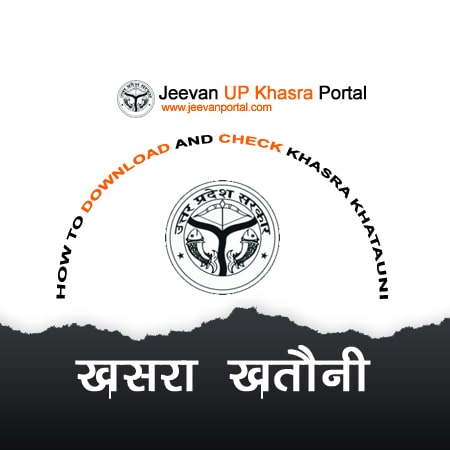Bhulekh UP: How to see Khasra/Khatauni on UP Bhulekh Portal (upbhulekh.gov.in)?
The Revenue Council of the Government of Uttar Pradesh has launched the online land records platform known as Bhulekh. The Indian government has converted all land records to digital format as part of the National Land Records Modernization Program. Bhu + Lekh are two Hindi words that together spell out Uttar Pradesh Bhulekh, where Bhu stands for land and Lekh for description or article. Land sense/record keeping is referred to as UP Bhulekh.
Anyone can learn more about their own or another person's land with the use of Bhulekh UP. People in the state can quickly obtain their Khasra Number, Khatauni Apni Land Map and Number, and Khasra Khatauni Name with the aid of UP Bhulekh. In light of this, we are providing you with information on all the services offered on the UP Bhulekh Yojana website (upbhulekh gov) today through this article.
Brief description of UP Bhulekh
| Portal Name |
Uttar Pradesh Bhulekh / Bhulekh UP land records |
| Department Name |
Land Records Maintenance Department |
| was launched |
by the Government of Uttar Pradesh |
| Beneficiary |
all citizens of the state |
| Objective |
To provide online land records or Land records UP |
| Official Website |
https://upbhulekh.gov.in/ |
How to see UP Bhulekh Khasra & Khatoni map?
To view Khasra Khatauni UP information on the Upbhulekh portal, follow these steps:
- Click Answer Bhulekh Portal - bhulekh up nic in up to start.
- Now select Bhulekh Khatauni / Khatauni (rights record) copy view from the homepage.
- The captcha that displays on the screen should now be completed.
- To check the land records, you must now choose the district, tehsil, and village.
- Choose Village Name/Village Code/Bulekh Khatauni.
- You can now expand your search by adding a Khasra/Gata number, an account number, or the owner's name (Khatedar).
- Select the account number and choose the 'View Quote' option to view the account's data (View Account Details).
- You can access the upbhulekh portal in this way to view Bhulekh Khasra / Tehsil Bhulekh Khatauni Nakal Khatauni.
How can I contact the UP Bhulekh Helpline?
Contacting the email or phone number provided below would help you solve your issue if it is related to Bhulekh Up Nic In Up.
-
Computer Cell Revenue Circle Lucknow,
- Uttar Pradesh Landline Number: +91-522-2217145
- Mobile Number: 91-7080100588
- Email Address: bhulekh-up@gov.in
भूलेख यूपी: यूपी भूलेख पोर्टल (upbhulekh.gov.in) पर खसरा/खतौनी कैसे देखें?
उत्तर प्रदेश सरकार की राजस्व परिषद ने भूलेख के नाम से जाना जाने वाला ऑनलाइन भूमि रिकॉर्ड प्लेटफॉर्म लॉन्च किया है। भारत सरकार ने राष्ट्रीय भूमि अभिलेख आधुनिकीकरण कार्यक्रम के तहत सभी भूमि अभिलेखों को डिजिटल प्रारूप में परिवर्तित कर दिया है। भु + लेख दो हिंदी शब्द हैं जो एक साथ उत्तर प्रदेश भूलेख का उच्चारण करते हैं, जहाँ भू भूमि के लिए और लेख वर्णन या लेख के लिए है। लैंड सेंस/रिकॉर्ड कीपिंग को यूपी भूलेख कहा जाता है।
भूलेख यूपी के उपयोग से कोई भी अपनी या किसी अन्य व्यक्ति की भूमि के बारे में अधिक जान सकता है। यूपी भूलेख की मदद से राज्य के लोग अपना खसरा नंबर, खतौनी अपनी लैंड मैप और नंबर और खसरा खतौनी का नाम जल्दी से प्राप्त कर सकते हैं। इसी के आलोक में हम आज आपको इस लेख के माध्यम से यूपी भूलेख योजना की वेबसाइट (upbhulekh gov) पर दी जाने वाली सभी सेवाओं की जानकारी प्रदान कर रहे हैं।
UP भूलेख का संक्षिप्त विवरण
| पोर्टल का नाम |
Uttar Pradesh Bhulekh (उत्तर प्रदेश भू लेख) / Bhulekh UP land records |
| विभाग का नाम |
भूमि अभिलेख अनुरक्षण विभाग |
| लॉन्च किया गया |
उत्तर प्रदेश सरकार द्वारा |
| लाभार्थी |
राज्य के सभी नागरिक |
| उद्देश्य |
ऑनलाइन भूमि रिकॉर्ड या Land records UP प्रदान करने के लिए |
| Official Website |
https://upbhulekh.gov.in/ |
UP भूलेख खसरा और खतौनी का नक्शा कैसे देखे ?
उपभूलेख पोर्टल पर खसरा खतौनी उप सूचना देखने के लिए इन चरणों का पालन करें:
- उत्तर भूलेख पोर्टल - bhulekh up nic in up to start पर क्लिक करें।
- अब होमपेज से भूलेख खतौनी/खतौनी (राइट्स रिकॉर्ड) कॉपी व्यू को सेलेक्ट करें।
- स्क्रीन पर प्रदर्शित होने वाला कैप्चा अब पूरा हो जाना चाहिए।
- भूमि अभिलेखों की जांच के लिए, अब आपको जिला, तहसील और गांव का चयन करना होगा।
- ग्राम का नाम / ग्राम कोड / बुलेख खतौनी चुनें।
- अब आप खसरा/गाटा संख्या, खाता संख्या, या मालिक का नाम (खातेदार) जोड़कर अपनी खोज का विस्तार कर सकते हैं।
- खाता संख्या का चयन करें और खाते का डेटा देखने के लिए 'भाव देखें' विकल्प चुनें (खाता विवरण देखें)।
- भूलेख खसरा/तहसील भूलेख खतौनी नकल खतौनी देखने के लिए आप उपभूलेख पोर्टल पर इस प्रकार पहुंच सकते हैं।
मैं यूपी भूलेख हेल्पलाइन से कैसे संपर्क कर सकता हूं?
नीचे दिए गए ईमेल या फोन नंबर पर संपर्क करने से आपको अपनी समस्या का समाधान करने में मदद मिलेगी यदि यह भूलेख अप निक इन अप से संबंधित है।
- कंप्यूटर सेल रेवेन्यू सर्कल लखनऊ,
- उत्तर प्रदेश लैंडलाइन नंबर: +91-522-2217145
- मोबाइल नंबर: 91-7080100588
- ईमेल पता: bhulekh-up@gov.in