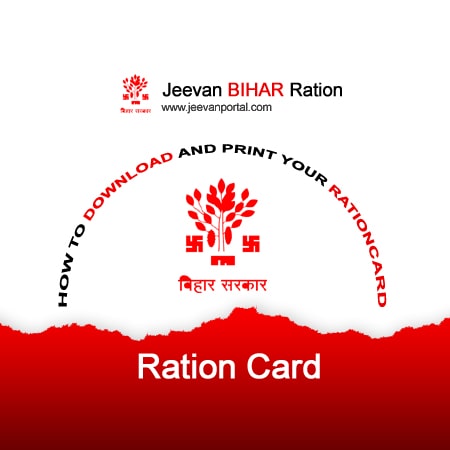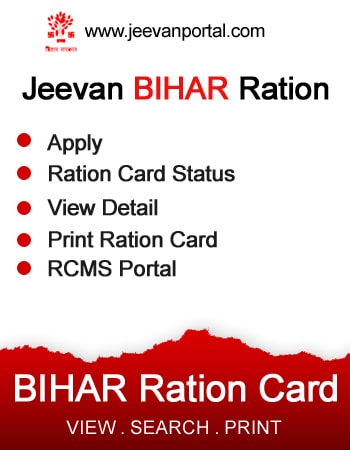A very significant document for all of us is the ration card. If no one has created a ration card, they should do it right now. Using ration cards, we are eligible for several government programmes. In the state of Bihar, thousands of people apply for ration cards each year.
You must have attempted to download it online if you also applied for the ration card. You can verify the state of the ration card online after it is made. We will explain in detail how to download the ration card using your mobile device and Aadhar card number in this article today.
lost ration card download?
- It frequently occurs for unknown reasons that your ration card gets lost. You will need to obtain an additional ration card in this situation. You can obtain a duplicate ration card both online and offline if you know the ration card number.
- To download PDF files online using your ration card number, simply follow the directions above.
- You must visit your gramme panchayat office or block office in order to obtain an offline duplicate ration card.
- You can obtain a form to request a duplicate ration card here.
- You must carefully complete the form's information requests. The most crucial piece of information is the ration card's number.
- You must put your colour photo into the form after correctly filling out all of the details.
- You must attach any required documents, such as a photocopy of your misplaced ration card, your Aadhar card, your income certificate, etc.
- After that, return the form to the original location where you picked it up.
- You can apply for a duplicate ration card in this way.
Ration Card download instructions?
- You can check the status of your ration card on the official webpage or download its PDF if you've recently made any modifications to it or applied for a new one. whose detailed instructions we are providing here.
- You need to start by going to the National Food Security website.
- Your browser will launch a home page.
- You can select the ration card option on this home page by clicking it.
- After that, you must select your state. I have selected Bihar here, but you may select any state that is on the list.
- You will see the choice of All in the new window that appears when you pick the state of Bihar.
- After you select the Display button, a list of all the districts in the state of Bihar will appear in front of you.
- You must choose your district based on whether it is in a rural or urban location. (For instance, I am clicking on Madhubani) Then, choose your block from the list (for instance, you have chosen Jaynagar), and finally, your panchayat. (Jaynagar Basti, for instance).
- Click on the name of your village in the following list.
- You must look up your name on this list of all the people in your community who have ration cards.
- As soon as you see your name, click on it to bring up your ration card.
- If you'd like, you can print this ration card or download it as a PDF.
राशन कार्ड हम सभी के लिए एक बहुत ही महत्वपूर्ण दस्तावेज है। अगर किसी ने राशन कार्ड नहीं बनवाया है तो अभी बनवा लें। राशन कार्ड का उपयोग करके हम कई सरकारी कार्यक्रमों के लिए पात्र हैं। बिहार राज्य में हर साल हजारों लोग राशन कार्ड के लिए आवेदन करते हैं।
यदि आपने भी राशन कार्ड के लिए आवेदन किया है तो आपने इसे ऑनलाइन डाउनलोड करने का प्रयास किया होगा। बनने के बाद आप राशन कार्ड की स्थिति को ऑनलाइन सत्यापित कर सकते हैं। हम आज इस लेख में विस्तार से बताएंगे कि अपने मोबाइल डिवाइस और आधार कार्ड नंबर का उपयोग करके राशन कार्ड कैसे डाउनलोड करें।
खोया हुआ राशन कार्ड डाउनलोड ?
- कई बार अज्ञात कारणों से ऐसा होता है कि आपका राशन कार्ड गुम हो जाता है। इस स्थिति में आपको एक अतिरिक्त राशन कार्ड प्राप्त करने की आवश्यकता होगी। यदि आप राशन कार्ड नंबर जानते हैं तो आप ऑनलाइन और ऑफलाइन दोनों तरह से डुप्लीकेट राशन कार्ड प्राप्त कर सकते हैं।
- अपने राशन कार्ड नंबर का उपयोग करके पीडीएफ फाइलों को ऑनलाइन डाउनलोड करने के लिए, बस ऊपर दिए गए निर्देशों का पालन करें।
- ऑफलाइन डुप्लीकेट राशन कार्ड प्राप्त करने के लिए आपको अपने ग्राम पंचायत कार्यालय या ब्लॉक कार्यालय में जाना होगा।
- डुप्लीकेट राशन कार्ड का अनुरोध करने के लिए आप यहां एक फॉर्म प्राप्त कर सकते हैं।
- आपको प्रपत्र के सूचना अनुरोधों को सावधानीपूर्वक पूरा करना चाहिए। जानकारी का सबसे महत्वपूर्ण हिस्सा राशन कार्ड का नंबर है।
- सभी विवरण सही ढंग से भरने के बाद आपको अपना रंगीन फोटो फॉर्म में लगाना होगा।
- आपको कोई भी आवश्यक दस्तावेज संलग्न करना होगा, जैसे कि आपके खोए हुए राशन कार्ड की फोटोकॉपी, आपका आधार कार्ड, आपका आय प्रमाण पत्र, आदि।
- उसके बाद, प्रपत्र को उस मूल स्थान पर लौटाएँ जहाँ आपने उसे उठाया था।
- आप इस तरह डुप्लीकेट राशन कार्ड के लिए आवेदन कर सकते हैं।
राशन कार्ड डाउनलोड निर्देश?
- आप आधिकारिक वेबपेज पर अपने राशन कार्ड की स्थिति की जांच कर सकते हैं या इसका पीडीएफ डाउनलोड कर सकते हैं यदि आपने हाल ही में इसमें कोई संशोधन किया है या किसी नए के लिए आवेदन किया है। जिसके विस्तृत निर्देश हम यहां प्रदान कर रहे हैं।
- आपको राष्ट्रीय खाद्य सुरक्षा वेबसाइट पर जाकर शुरुआत करनी होगी।
- आपका ब्राउज़र एक होम पेज लॉन्च करेगा।
- आप इस होम पेज पर राशन कार्ड विकल्प को क्लिक करके चुन सकते हैं।
- इसके बाद आपको अपने राज्य का चयन करना होगा। मैंने यहां बिहार का चयन किया है, लेकिन आप सूची में किसी भी राज्य का चयन कर सकते हैं।
- जब आप बिहार राज्य चुनते हैं तो आपको नई विंडो में सभी का विकल्प दिखाई देगा।
- डिस्प्ले बटन का चयन करने के बाद आपके सामने बिहार राज्य के सभी जिलों की सूची आ जाएगी।
- आपको अपना जिला इस आधार पर चुनना होगा कि वह ग्रामीण या शहरी स्थान पर है। (उदाहरण के लिए, मैं मधुबनी पर क्लिक कर रहा हूं) फिर, सूची से अपना ब्लॉक चुनें (उदाहरण के लिए, आपने जयनगर चुना है), और अंत में, अपनी पंचायत। (उदाहरण के लिए जयनगर बस्ती)।
- निम्न सूची में अपने गांव के नाम पर क्लिक करें।
- आपको अपने समुदाय के उन सभी लोगों की सूची में अपना नाम देखना चाहिए जिनके पास राशन कार्ड हैं।
- जैसे ही आप अपना नाम देखते हैं, अपना राशन कार्ड लाने के लिए उस पर क्लिक करें।
- आप चाहें तो इस राशन कार्ड का प्रिंट या पीडीएफ के रूप में डाउनलोड कर सकते हैं।