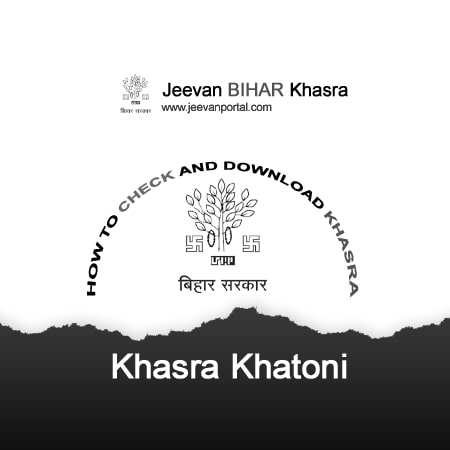You can access all the information pertaining to the land through the Bihar Bhulekh portal through a single window. Only information about Khasra, Khatauni, etc. is made available on the bhulekh portals of other states, such as Uttar Pradesh, Uttarakhand, Rajasthan, Himachal, and others. But you can find information on Bihar Apna Khata, Bihar Bhoomi, Bhulekh Map, Bihar Jamabandi, Khasar Land Records, etc. on the Bihar Bhulekh Portal on a single website.
In this article, we have explained how to access the Bihar Land Record Portal, the advantages of the Bihar Bhulekh, how to view it, and other relevant information. Please read this post through to the end if you want all of these details.
How to Get / Verify Bihar Land Records (Bihar Apna Khata, Jamabandi, Khasra Number)?
- The Bihar government built a platform for bihar land records where you can find many types of information.
- Follow the instructions below if you are having trouble seeing or downloading Bihar Apna Khata, Khasra, or Khatauni, etc.
- Folks, you must first visit the Bihar Government Revenue and Land Reforms Department's official website at http://biharbhumi.bihar.gov.in/ to see all of this information.
- You are currently on the Bihar Government Revenue and Land Reforms Department's official website.
- When you arrive at the homepage of the Bihar Government Revenue and Land Reforms Department, a list of service alternatives will be displayed. Choose the selection of your account in the circle indicated in the photo below.
- After clicking, you will now be taken to the next page (screen).
- You've chosen the account option. Following that, a map of Bihar will now appear in front of you.
- All of Bihar's districts' geographic locations have been shown in this.
- On the map, locate your district, and click it. Here, we'll use the Patna district as an illustration.
- But you get to pick your region. Once you've selected your district, you'll reach the following screen once more.
- The map of your district will now appear in front of you after you have chosen (clicked) it on the Bihar map. You now select your immovable Tehsil from this list. When you click there, you will again be taken to the following page.
- You will now arrive at the new page once more after choosing the property. You can view the stock that is tied to your real estate here. You can select your stock right here. You can choose socks from a variety of options.
- 1- Find and choose your socks from the list of options on the left side of the screen below. The name of your socks will appear if you click on the first letter of socks on the keyboard that is displayed on the screen.
- 2 - Next, you can view the full description of the socks choice that is provided at the bottom. You have the choice to view by account number or to view by account holder name.
- You click on the stock after viewing it, then choose the option to view your account that is provided at the bottom. A list will now appear at the base. From the list, choose your socks by clicking on it. As soon as you click, your personal account will be downloaded. Take a printout of it immediately or store it safely on your computer or mobile device.
आप बिहार भूलेख पोर्टल के माध्यम से भूमि से संबंधित सभी जानकारी एक ही खिड़की से प्राप्त कर सकते हैं। अन्य राज्यों जैसे उत्तर प्रदेश, उत्तराखंड, राजस्थान, हिमाचल आदि के भूलेख पोर्टल पर केवल खसरा, खतौनी आदि की जानकारी उपलब्ध कराई जाती है। लेकिन आप बिहार भूलेख पोर्टल पर बिहार अपना खाता, बिहार भूमि, भूलेख मानचित्र, बिहार जमाबंदी, खसर भूमि अभिलेख आदि की जानकारी एक ही वेबसाइट पर प्राप्त कर सकते हैं।
इस लेख में, हमने बताया है कि बिहार लैंड रिकॉर्ड पोर्टल तक कैसे पहुंचा जाए, बिहार भूलेख के फायदे, इसे कैसे देखा जाए, और अन्य प्रासंगिक जानकारी। यदि आप इन सभी विवरणों को जानना चाहते हैं तो कृपया इस पोस्ट को अंत तक पढ़ें।
बिहार भूमि अभिलेख (बिहार अपना खाता, जमाबंदी, खसरा नंबर) कैसे प्राप्त / सत्यापित करें?
- बिहार सरकार ने बिहार भू-अभिलेख के लिए एक मंच बनाया जहां आप कई प्रकार की जानकारी प्राप्त कर सकते हैं। यदि आपको बिहार अपना खाता, खसरा, या खतौनी इत्यादि देखने या डाउनलोड करने में परेशानी हो रही है तो नीचे दिए गए निर्देशों का पालन करें।
- दोस्तों, यह सारी जानकारी देखने के लिए आपको सबसे पहले बिहार सरकार के राजस्व और भूमि सुधार विभाग की आधिकारिक वेबसाइट http://biharbhumi.bihar.gov.in/ पर जाना होगा। आप इस समय बिहार सरकार के राजस्व एवं भूमि सुधार विभाग की आधिकारिक वेबसाइट पर हैं।
- जब आप बिहार सरकार के राजस्व और भूमि सुधार विभाग के होमपेज पर पहुंचेंगे, तो सेवा विकल्पों की एक सूची प्रदर्शित होगी। नीचे दी गई तस्वीर में दर्शाए गए घेरे में अपने खाते का चयन चुनें। क्लिक करने के बाद अब आपको अगले पेज (स्क्रीन) पर ले जाया जाएगा।
- आपने खाता विकल्प चुना है। उसके बाद अब आपके सामने बिहार का नक्शा दिखाई देगा। इसमें बिहार के सभी जिलों की भौगोलिक स्थिति को दर्शाया गया है। मानचित्र पर, अपने जिले का पता लगाएं और उस पर क्लिक करें। यहाँ, हम उदाहरण के तौर पर पटना जिले का उपयोग करेंगे। लेकिन आपको अपना क्षेत्र चुनना है। एक बार जब आप अपने जिले का चयन कर लेते हैं, तो आप एक बार फिर निम्न स्क्रीन पर पहुंचेंगे।
- आपके द्वारा बिहार के नक्शे पर चुने (क्लिक) करने के बाद आपके जिले का नक्शा अब आपके सामने दिखाई देगा। अब आप इस सूची में से अपनी अचल तहसील का चयन करें। जब आप वहां क्लिक करते हैं, तो आपको फिर से अगले पेज पर ले जाया जाएगा।
- प्रॉपर्टी चुनने के बाद अब आप एक बार फिर नए पेज पर पहुंचेंगे। आप उस स्टॉक को देख सकते हैं जो आपकी अचल संपत्ति से जुड़ा हुआ है। आप यहीं अपना स्टॉक चुन सकते हैं। आप विभिन्न विकल्पों में से मोज़े चुन सकते हैं।
- 1- नीचे स्क्रीन के बाईं ओर विकल्पों की सूची में से अपने मोज़े खोजें और चुनें। यदि आप स्क्रीन पर प्रदर्शित होने वाले कीबोर्ड पर मोजे के पहले अक्षर पर क्लिक करते हैं तो आपके मोज़े का नाम दिखाई देगा।
- 2 - अगला, आप नीचे दिए गए मोज़े की पसंद का पूरा विवरण देख सकते हैं। आपके पास खाता संख्या से देखने या खाताधारक के नाम से देखने का विकल्प है।
- स्टॉक देखने के बाद आप उस पर क्लिक करें, फिर नीचे दिए गए अपने खाते को देखने का विकल्प चुनें। अब आधार पर एक सूची दिखाई देगी। सूची में से, उस पर क्लिक करके अपने मोज़े चुनें। जैसे ही आप क्लिक करेंगे, आपका पर्सनल अकाउंट डाउनलोड हो जाएगा। इसका तुरंत प्रिंटआउट ले लें या इसे अपने कंप्यूटर या मोबाइल डिवाइस पर सुरक्षित रूप से स्टोर कर लें।