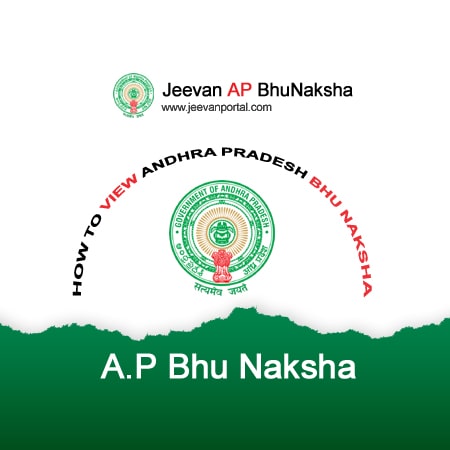In this article, we'll explain how Andhra Pradesh residents can easily check the state's land map online if they live in the state and want to access their land information online. Moreover, Bhunaksha AP is very simple to download online.
Ap village maps with survey numbers are now available online. For this, the government of Andhra Pradesh has set up a website where everyone of its citizens can access their land map (Bhunaksha AP).
On the official website bhunaksha.ap.gov.in, information and a digital copy of the Andhra Pradesh Bhu Naksha map are now accessible online. Here, you can download a Cadastral Map or FMB from any location. Read this article carefully and in its entirety for all relevant information.
How Can I Verify My AP Bhu Naksha?
- The following step is to choose every detail in order to receive the Bhunaksha. You must choose your district, Mandal, village, and survey number at this point.
- You will have the option to view the report below after choosing the district, Mandal, village, and survey. To view the land map, select this option.
- The Bhunaksha map will appear on the screen once you have chosen the FMB report. You may look up all the information you need about your land in this.
- It is possible to print and download the Andhra Pradesh Bhu Naksha. For this, choose the FMB report's download and print option. according to the screenshot.
- Using the method described above, anyone can also obtain information about survey-number-based village maps in AP online.
इस लेख में, हम बताएंगे कि कैसे आंध्र प्रदेश के निवासी आसानी से राज्य के भूमि मानचित्र को ऑनलाइन देख सकते हैं यदि वे राज्य में रहते हैं और अपनी भूमि की जानकारी ऑनलाइन प्राप्त करना चाहते हैं। इसके अलावा, भूनक्ष एपी को ऑनलाइन डाउनलोड करना बहुत आसान है।
सर्वेक्षण संख्या के साथ एपी गांव के नक्शे अब ऑनलाइन उपलब्ध हैं। इसके लिए, आंध्र प्रदेश सरकार ने एक वेबसाइट स्थापित की है, जहां इसके सभी नागरिक अपने भू-नक्शे (भुनाक्ष एपी) तक पहुंच सकते हैं।
आधिकारिक वेबसाइट bhunaksha.ap.gov.in पर, आंध्र प्रदेश भू नक्शा मानचित्र की जानकारी और एक डिजिटल कॉपी अब ऑनलाइन उपलब्ध है। यहां, आप किसी भी स्थान से भूकर मानचित्र या FMB डाउनलोड कर सकते हैं। सभी प्रासंगिक जानकारी के लिए इस लेख को ध्यान से और इसकी संपूर्णता में पढ़ें।
मैं अपना एपी भू नक्शा कैसे सत्यापित कर सकता हूं?
- अगला चरण भू-अक्ष प्राप्त करने के लिए प्रत्येक विवरण का चयन करना है। आपको इस बिंदु पर अपना जिला, मंडल, गांव और सर्वेक्षण संख्या चुननी होगी।
- जिला, मंडल, गांव और सर्वेक्षण का चयन करने के बाद आपके पास नीचे रिपोर्ट देखने का विकल्प होगा। भू-नक्शा देखने के लिए, इस विकल्प का चयन करें।
- आपके द्वारा FMB रिपोर्ट चुने जाने के बाद भू नक्शा स्क्रीन पर दिखाई देगा। आप इसमें अपनी भूमि के बारे में आवश्यक सभी जानकारी देख सकते हैं।
- आंध्र प्रदेश भू नक्शा को प्रिंट और डाउनलोड करना संभव है। इसके लिए FMB रिपोर्ट के डाउनलोड और प्रिंट विकल्प को चुनें। स्क्रीनशॉट के अनुसार।
- ऊपर वर्णित विधि का उपयोग करके, कोई भी एपी ऑनलाइन में सर्वेक्षण-संख्या-आधारित गांव के नक्शे के बारे में जानकारी प्राप्त कर सकता है।